OpenShift is Red Hat’s container orchestration platform built on top of Kubernetes. I love working with containers and Kubernetes, and as I’m also a big fan of Red Hat technologies I wanted to become more familiar with working with OpenShift.
I’ve also been studying Red Hat’s Openshift training courses including OpenShift Developer and OpenShift Administrator, so it makes sense to have an environment to work in and deploy some applications.
I’m going to install OpenShift local on my Fedora Linux development machine.
First you’ll need to download the crc tool from Red Hat. You’ll need a developer account and to log in to https://console.redhat.com/openshift/create/local to access the software.
Click the “Download OpenShift Local” button.
$ cd ~/Downloads
$ tar xvf crc-linux-amd64.tar.xzOnce it’s downloaded and you’ve extracted the tar archive, copy the crc tool to your users home directory.
mkdir -p ~/bin
cp ~/Downloads/crc-linux-*-amd64/crc ~/binIf your users bin directory isn’t in your $PATH, you’ll need to add it.
$ export PATH=$PATH:$HOME/bin
$ echo 'export PATH=$PATH:$HOME/bin' >> ~/.bashrcNext, initiate OpenShift with the crc setup command.
$ crc setupThis will take a while as it needs to download about 4GB for the OpenShift environment.
Once it’s downloaded, start the local cluster.
$ crc startThe crc tool will ask for the pull secret as it’s required to pull the OpenShift images from Red Hat. You can get the secret from console.redhat.com.
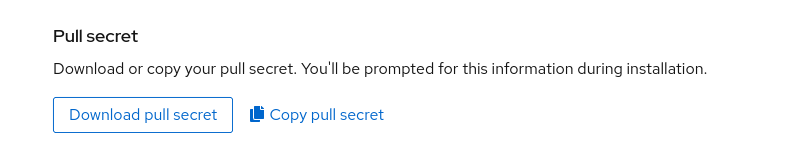
Copy the pull secret and paste it into your terminal when asked.
If everything worked correctly you should now have a running OpenShift instance on your machine.
The crc tool will give you a URL and login information once it’s ready. Open up your browser and login in to the dashboard.

You can change between the Administrator and the Developer perspective by clicking the dropdown under “Administrator”. This doesn’t change your permissions, but it changes the view of the dashboard to make it more focused to either Administrative tasks or Developer tasks.

Containers and Kubernetes are an important technology for modern application deployment and OpenShift is a really powerful addition to Kubernetes. I’m really enjoying getting more familiar with OpenShift.